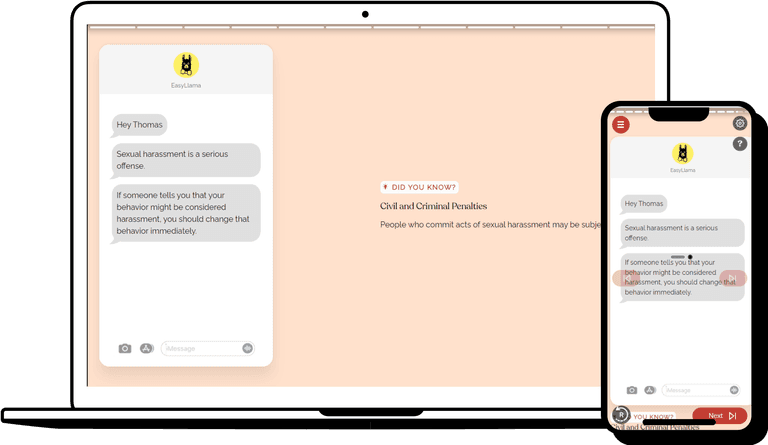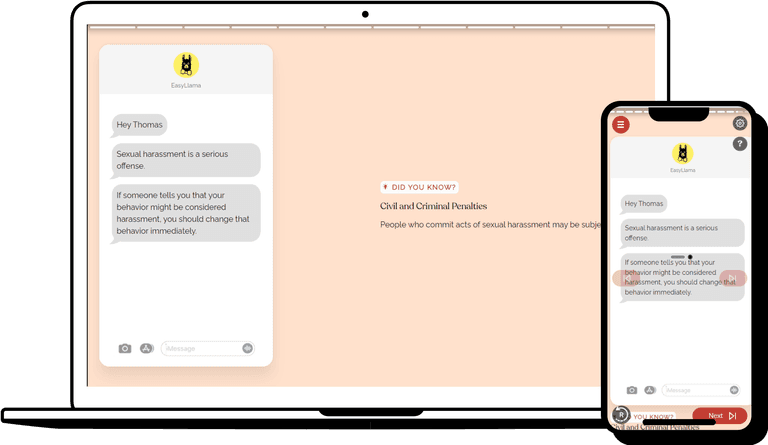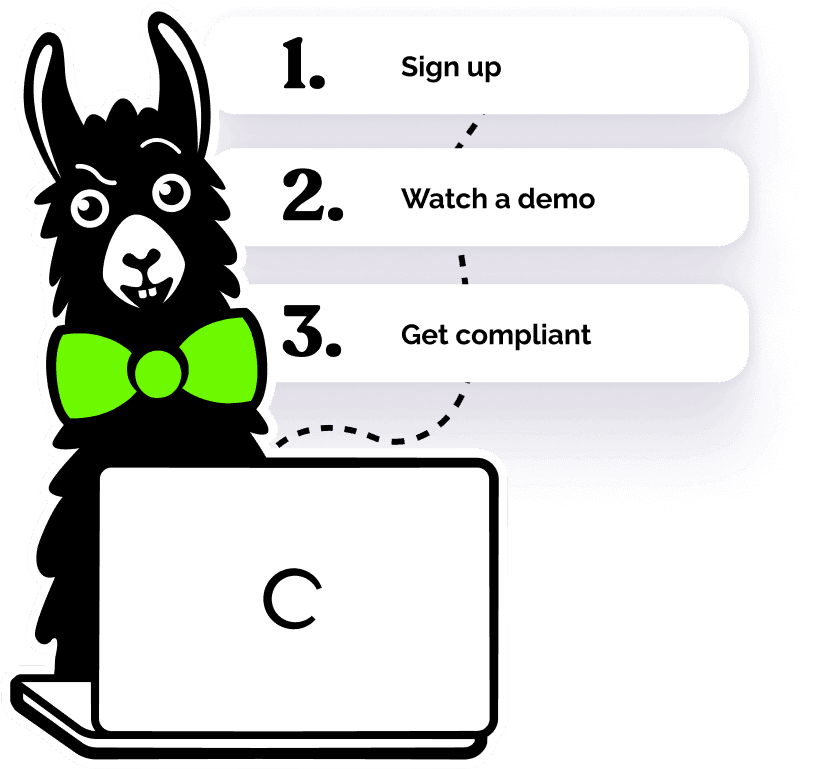What Happens When You Use the Internet?
Dive into the intricacies of digital footprints, discover how various platforms track user information, and gain insights into the often unseen risks of Wi-Fi connections.
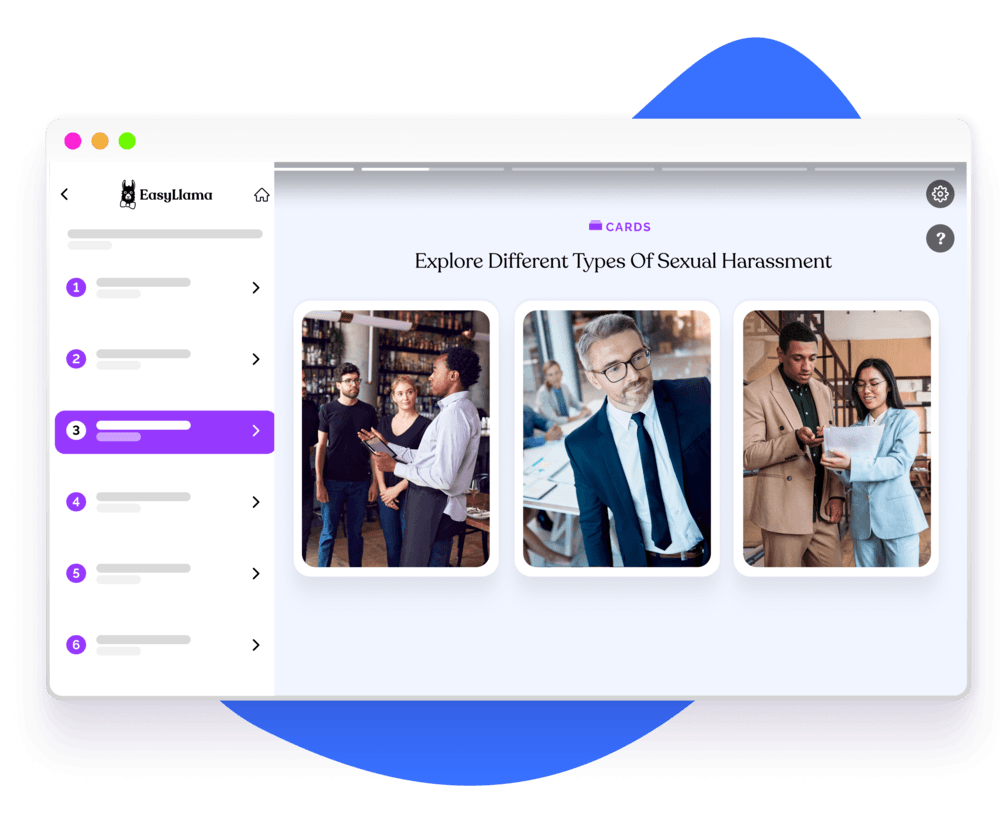
Understanding Your Digital Footprint
Every online action, from searching a query on a search engine to liking a post on social media, contributes to your digital footprint. This collective trail of online data can reveal patterns of behavior, preferences, and even personal details. Being aware of your digital footprint is essential to navigate the internet safely and protect one's privacy.

While enjoying the myriad of benefits the internet offers, it's crucial to be aware of the entities that track user activities, often without explicit notice. Understanding these mechanisms is the first step toward informed online behavior.
Using public Wi-Fi networks can expose devices to tracking and potential threats. Wi-Fi networks can often see which websites a device visits, making it crucial to ensure secure connections when accessing sensitive information.
Mobile apps often access various device permissions, collecting data ranging from location to contact lists. Such information helps in improving app functionalities and targeting ads more effectively.
Many websites deploy cookies and other tracking mechanisms to gather data about users. This data can be used to personalize ads, optimize user experience, or even sold to third parties.

The Double-Edged Sword of App Data Collection
While apps enhance functionalities by accessing device data, they also hold the power to intrude upon personal privacy. App permissions can range from accessing camera and microphone to reading text messages. Recognizing which permissions are essential for app functionality and which might be invasive can help users maintain a balance between convenience and privacy.
Safeguarding Your Digital Presence
As the mechanisms behind internet tracking become more intricate, it's paramount to adopt proactive measures to secure one's digital presence.
Here are some myths to look out for:
- -
Use incognito or private browsing modes.
- -
Review and manage website cookie settings.
- -
Limit unnecessary app permissions.
- -
Connect to trusted and secure Wi-Fi networks.
- -
Educate yourself about VPNs for enhanced online privacy.

Equip your workforce for the Digital Realm
Dive deeper into the world of internet mechanics with EasyLlama's. From understanding tracking intricacies to adopting best practices for digital privacy, arm yourself with knowledge that translates into safer online navigation. Stay informed, stay secure, and enjoy the digital age with confidence.

Helping over 8,000+ organizations create a safer, more inclusive company culture
The goal of this training is to equip employees with the knowledge and skills needed for confident digital safety and navigation, protecting their personal and professional data online. This course covers: